If you already have an account on the Commission’s online case management and filing system or wish to create an account, you can access the Proceedings Portal by clicking the blue button to the right, from the top menu bar tab labeled “Proceedings”, or by visiting: proceedings.sec.nm.gov. To learn more about the Proceedings Portal’s functions, review the section below. To learn more about the SEC’s administrative hearings process, please visit the FAQs page.
About the SEC’s Online Proceedings Portal
The State Ethics Commission Act gives the SEC the duty to receive and investigate complaints alleging violations of the civil provisions of the laws under its jurisdiction and then adjudicate cases in which the allegations of a complaint are found to be supported by probable cause. To ensure that the process of adjudicating these administrative cases is fair, uniform, effective, and accessible to members of the public, the SEC has developed and implemented its own online application (the Proceedings Portal) to serve as its primary case management and filing system.
What is the Commission’s Administrative Case Proceedings Portal?
The Proceedings Portal is a “one-stop-shop” web application where users can file an ethics complaint and all parties involved in a proceeding can follow it through the process from start to finish, submitting filings as needed and keeping track of important notices and deadlines.
How is the Proceedings Portal used?
Any person who wishes to file a complaint or respond to a complaint filed against them can use the Proceedings Portal to participate in SEC administrative hearings by creating an account. All functions necessary for filing and responding complaints are accessible from the dashboard of the Proceedings Portal. Watch the step-by-step video tutorials below to learn how to use the core functions of the Proceeding Portal. For questions and support, please reach out via email to ethics.commission@sec.nm.gov with the subject line “Proceedings Portal”.
How to: Create an Account
How to: Respond to a Complaint
Core Functions for Attorneys